How to Connect to YouTube
Here’s how to connect to YouTube, starting from the “Account” tab of your fitness business software Dashboard.
Step-by-Step Guide:
Step 1: Click on the “Connected Apps” tab on the left side menu of your Account tab.

Step 2: Scroll down to YouTube and click on the “connect YouTube” link.
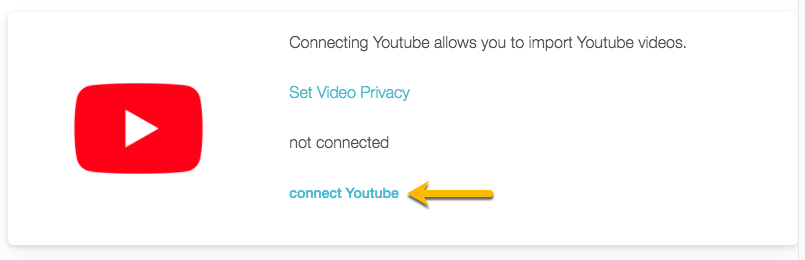
Step 3: Enter the email address and password for your YouTube account.

Step 4: Click “Allow” to connect to YouTube.

Now, you can connect to YouTube!